With iPhone Reader Function, Surfing on the Websites is Easier !
Apple brought a new feature on iOS devices for mobile users who usually use their smartphones for internet surf. And to view websites, they introduced us with ” Reader “.
If you’re tired of zoom-in and zoom-out with your fingers to read whole website, this new feature is exactly for you! I call it as new feature, because i don’t think it’s in iPhone for long time. I think it has come by iOS5.
“Reader” Doesn’t Work in Every Website
According to my guess and experiences, it doesn’t support websites which has huge sized images.
But it works in websites which has regular sized images (generally). 😀
“Reader” was working in my homepage when i had 2 posts in my blog. It’s not active in homepage now. But if you open a post, in the page “Reader” becomes active than you can use it.
You Can Change Letter Size by 2 Size Options
If you use an iOS installed device, you can read posts in website by “Reader”. Through “Reader” you can read websites as image+text. And you can change letter size by 2 size options as you can see in last image.
The interesting thing is “Reader” doesn’t work in Apple’s homepage. When you open BBC’s news, you can read posts by “Reader”.
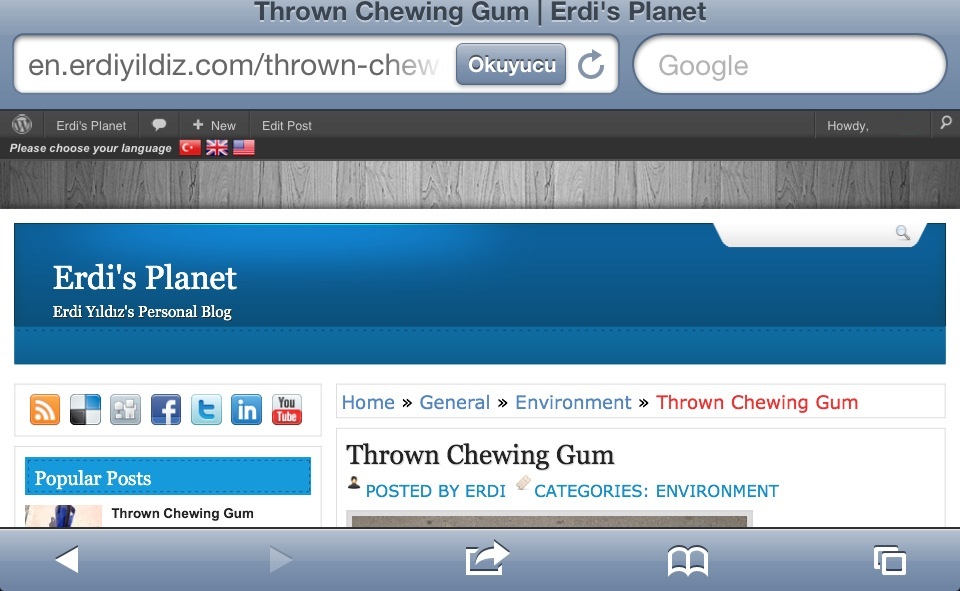
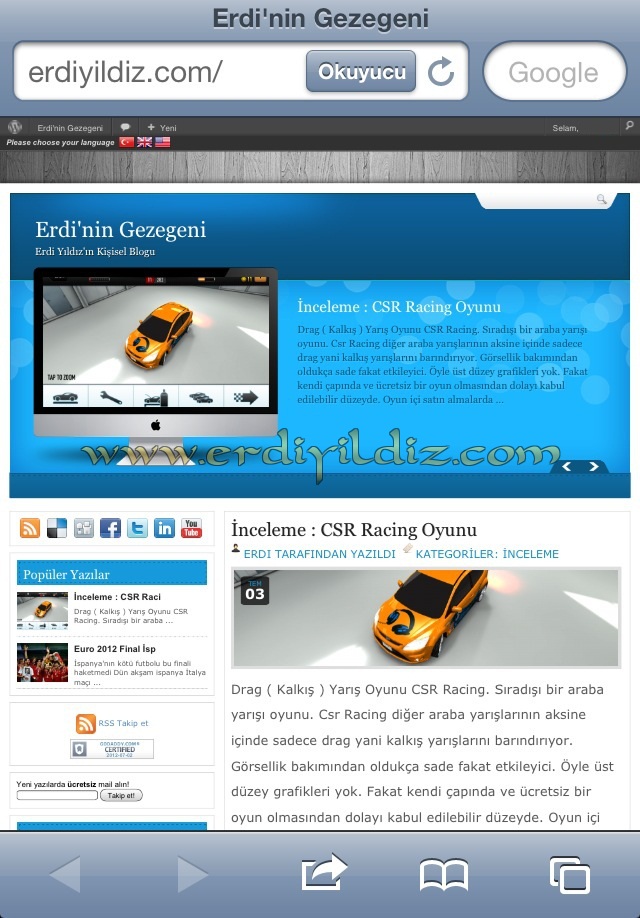







F*ckin’ awesome issues here. I’m very satisfied to peer your article. Thanks a lot and i am taking a look forward to touch you. Will you kindly drop me a mail?
Looking forward to reading more. Great article.Really thank you!
Thank you for your comment 😉
Hi from Brisbane, Australia. Thanks for the interesting post. It helped me a lot with my school computing assignment 🙂
nice to hear that 😀